IN THIS ARTICLE: Brake safety, brake systems as well as the brake testing regulations and its importance in all vehicles, explained.
If you Google Truck Brake Safety, you get results like the following:
Brake systems are arguably the most important parts of a vehicle. However, brakes form only one part of the system known as the brake triangle. Brakes, brake-fluid, suspension – if any of the three parts of the triangle are defective it compromises the effectiveness of the whole system.
There are a variety of regulations for the design and implementation of each system, but the brakes remain the only element that are comprehensively regulated.
Braking regulations for motor vehicles were first implemented during the mid-1960’s. In 1964 and 1966 in the United Kingdom, regulations were introduced to require vehicles to reach a specific braking performance. Prior to the introduction of these regulations, the general legal requirements for most vehicles were that they must have “brakes sufficient under the most adverse conditions to bring the vehicle to rest in a reasonable distance”.
These regulations, introduced in the U.K. and later followed up by the 1973 release of the ECE Directive known as 71/320, became the pre-runner of the vehicle design regulations later extended throughout the world and now represented by the ECE Rules in Europe, the FMVSS Safety Rules in the United States and the Australian Design Rules (ADR) in Australia. In 1968, the United Kingdom introduced mandatory annual checks on vehicles as part of their roadworthiness and their re-registration. These 1968 regulations, known as the Plating and Testing Regulations, were introduced on all vehicles submitted to Government testing stations for checks on roadworthiness. The requirements of these earlier regulations required new vehicles to maintain a service brake effectiveness of 0.6g (average) whilst the in-service regulations, as http://staging2.autotest.net.au/wp-content/uploads/2021/03/AutoTest_Staff_Female-webwide-2.jpgistered through the roadworthiness system, allowed vehicles to deteriorate to the level of having a service brake effectiveness of typically 0.45g (average).
There were, however, some small variations in the implementation of these early regulations. The ECE proposals, finally published as 71/320 Directive, specified that braking performance should be measured by stopping distance from given speeds. This was brought about by the widespread use of the chalk gun technology, whereby a chalked spot was fired onto the pavement at the time the brakes were applied, and the distance between that chalked spot and the vehicle stopping location was measured to determine the braking stopping distance.
The British regulations specified maximum deceleration and used the inclinometer, or Tapley meter, as the method of measurement. Whilst the results obtained were not dissimilar (although not repeatable), it was decided that it would be more appropriate in the context of the British requirements to adopt maximum deceleration, since this could be more readily checked by operators and enforcement officers in Garages and at the roadside. The stopping distance tests, which necessitated the use of test track facilities, were waived until the introduction of mandatory vehicle type approvals, which were released later in the 1970’s as expressed in the ECE Directive and the FMVSS Rule 105 published in 1973.
In Australia similar activities were occurring, and the first Australian Design Rules for braking performance of vehicles were published in the mid 1970’s as Australian Design Rule 31 for cars, Rule 33 for motorcycles and Rule 35 for heavy vehicles. All these Australian Design Rules classified deceleration and documented the test procedure required to be undertaken. These requirements mirrored many of the regulations existing under the ECE Directive and provided a comprehensive evaluation of the vehicle performance in both its laden and unladen conditions and under conditions of partial brake failure. In addition, certain tests were introduced to document the performance of the vehicle under high fade conditions which ensured that the vehicle’s braking performance could sustain the decelerations documented in the Rule even under the most arduous conditions.
These Regulations remain in force in almost exactly the same form as they were introduced in the mid 1970’s, and whilst the method of measuring their performance has changed, the overall numbers have varied minimally despite a continuing process to harmonise the new vehicle design regulations between countries. In recent times under the new World Trade Organisation initiatives, most countries have agreed to adopt the new United Nations/ECE Regulations as the overall worldwide guide for vehicle safety performance, particularly in relation to braking performance. All countries will likely maintain their own rules but harmonise them to effectively reflect on the same common technical requirement, which will make certification and homologation of motor vehicles considerably easier than seen in past years.
Inservice regulations for motor vehicles have varied considerably across different countries and within countries in terms of the test methods. For instance, the Department of Transport regulation in the United States, which is an all-encompassing advice to the various States within the country, specifies very simply that the service brake system shall stop the vehicle in a distance of 25 feet or less from a speed of 20 mph without leaving a 12-foot lane.
Other countries have relied upon regulations based on rolling brake dynamometers, where the braking forces are measured at very low rotational speed. In many countries electronic braking decelerometers are allowed, which electronically measure the retardation of the vehicle directly using airbag sensor technology. It is clear that not only do a wide range of regulations exist, but within those regulations there are test methods which are so varied that the actual vehicle braking performance achieved is sometimes defined as deceleration, in other instances by stopping distance and in others by braking effectiveness as a percentage.
The actual dynamic principles associated with the braking of a vehicle are relatively simple, and are controlled by a theory known as the Conservation of Momentum. This is very simply represented in a mathematical form by the equation:
where U is the initial velocity, V is the final velocity (normally zero) and A is the deceleration where S is the distance travelled between the application of the brake and the stopping point.
As discussed above, traditionally this equation was solved by knowing the initial speed and by measuring the distance using a chalk gun. However, as technology developed and inclinometers or u tube systems became available, there was a tendency to measure the acceleration directly using the Tapley gauge which is a well-damped form of inclinometer. The biggest problem with this system is that the Tapley gauge tends to measure the peak deceleration, and it is now well documented by modern data acquisition systems that the deceleration during a braking cycle can vary quite significantly.
Hence, there are quite a lot of variations in regulations relating to the definition of the deceleration and the method of its measurement. For instance, in the development of regulations for type approval of new vehicles, most of the design rules enacted define acceleration as the sustained deceleration, meaning the straight-line curve fit through the actual range of decelerations measured. Unfortunately, this is not what is measured by the inclinometer or Tapley meter.
Similarly, there is a general lack of understanding of the actual braking cycle and what in fact occurred over the time-period between the application of the brakes and the vehicle coming to a stop. Below is shown a typical plot from the Autotest manufactured Portable Brake Testing Unit, which prints out a graph calculated from samples taken every 100/second of the deceleration achieved between the time the brakes are applied and the vehicle comes to a halt. It is possible to see several aspects of the braking cycle described in this plot and it helps to understand the actual braking process and more clearly defines the peak acceleration and the sustained deceleration.
The following points are identifiable from the graph below. The graph is created from an AutoTest® Heavy portable brake tester.
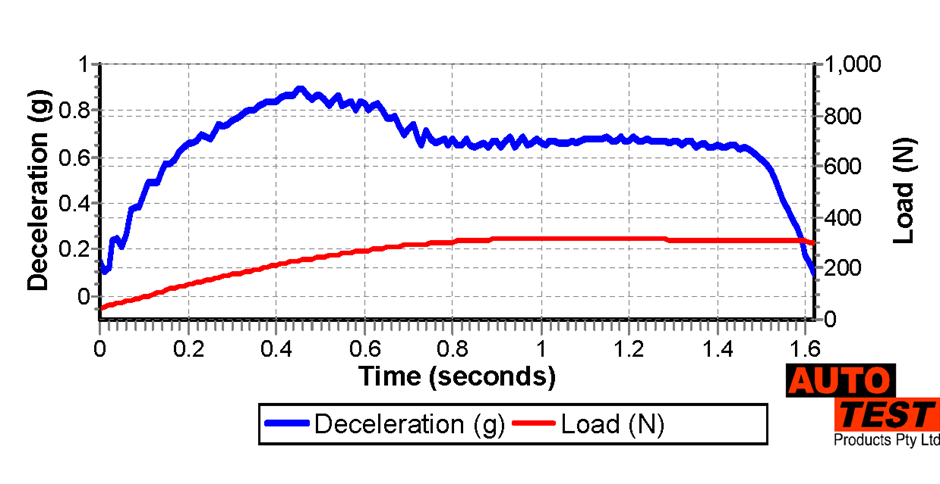
A Victorian based manufacturer, AutoTest® Products, is taking an innovative approach to testing equipment to ensure a brake’s capabilities and operating performance are factored into the safety of a vehicle.
AutoTest® provides a range of state-of-the-art automotive testing and diagnostic products, designed to improve the accuracy of the test results used to meet safety regulations. AutoTest® products will also help generate business for workshops with or without Licensed Vehicle Testers (LVT) status.
Offering product lines to cover all corners of the brake triangle; brake friction material, Brake Fluid, and suspension.
AutoTest® supplies workshops, regulatory authorities, and service testing stations across the world, including Australia, New Zealand, USA, UK, South Africa, Malaysia, Holland, France, and Germany, with products from the AutoStop range. AutoStop® Maxi brake meter is used by over 3000 workshops in New South Wales alone!

AutoStop® Heavy brake tester is a portable, battery-powered, in-vehicle brake performance tester that measures average and maximum acceleration, stopping distance, test speed, and pedal-force required to stop a vehicle. It evaluates brake performance in a quick reliable manner, printing an accurate test report that complies with International Standards. An efficient diagnostic and compliance tool, designed to test service and emergency brakes of heavy and slow-moving vehicles, off-road vehicles, and even forklifts used in the transport and mining industries, it complies with all the current regulations including the most recent amendment to ISO 3450.
Alternatively, for testing brakes on Light Vehicles, we offer the AutoStop® Maxi brake meter.
The AutoTest® Brake Fluid Tester efficiently and accurately measures the moisture content in vehicle brake fluid. This user-friendly tester helps to prevent vapour lock and corrosion of engine parts. It provides accurate results in less than one minute that allows dealers to identify vehicles that require a brake fluid change. The Brake Fluid Tester also increases the effectiveness of quick lube inspections, seasonal brake checks and routine servicing.
AutoStop® Suspension Meter determines the vertical suspension movement, measuring damping coefficient and counting number of rebounds. It is compatible with most vehicle types and can be used on both stationary and moving vehicles.
Keep your workshop and equipment updated!
Subscribe to our newsletter for exclusive sales, discounts, and the latest news.
Sign up today!
The user manual is stored inside the USB drive that came in the box as a PDF file. The manual can be download from AutoTest Product website as well.
Adjust the contrast by using the ‘O’ menu command and pressing the up or down arrows. Refer to your manual for more information.
Charge the battery.
It is okay to leave the unit on charge all the time.
Check that the charge light is on. Measure the output voltage of the charge. Batteries normally have a life of 2-3 years. If the problem persists, call our Service Team.
After a test, press Y to print out the results. If the results displayed are not correct, press NO and repeat the test. Call our Service Team if the problem persists.
Wrong paper type – replace the paper roll. Clean dust and dirt from the printer with a dry brush.
No. Under no circumstances should you oil your printer, this will void your warranty.
The ribbon should be changed with every second roll of paper.
Where do I buy paper and ribbons?
From the online shop on our website or your local distributor. A paper pack consists of 2 paper rolls and 1ribbon.
No. Each sensor is individually calibrated; this must be done by Service Team.
Call our Service Team, and a technician will help you to adjust the meter.
Every test has the same pedal force reading. The pedal sensor wire is broken. Send the meter back for repair to AutoTest Products, or via your local distributor.
The cap should be loose for correct operation.
The brake meter was not firmly secured in the car – repeat the test.
The sensors may need adjustments – turn the brake meter off, then on again to perform a self-check.
Call the Service Team if the problem persists.
A moderate stop from approximately 35 km/h is best. Do not skid the vehicle, as this will provide poor results.
Maxi – 2 years.
It may take one business day to calibrate (excluding shipping and repairs).
Send it to AutoTest Products or through your local distributor.
What should I send when my AutoStop Brake Tester needs service and calibration?
Please send your brake meter, charger, business card
and up to date contact details.
Yes, we require a bond paid by credit card and
dispatch will be same day.Contact us for the hire forms.
AutoStop brake meters measure deceleration (braking efficiency) directly (which is the design parameter used in original homologation) to an accuracy of 2%. Distance is calculated by the meter in its internal computer using the average deceleration measurement, time to stop (from the internal real time clock – accuracy 1.0%) and the assumption that the final speed is zero. The double integration process involved in the mathematics compounds these measurement accuracies and dependent on the shape of the deceleration versus time trace can generate a different result. The difference will be much less than that obtained from using any peak deceleration instrument such as a Tapley meter. The difference is due solely to the mathematics and is not a function of the AutoStop meter. Regulators in certain jurisdictions still use “distance to stop” – because in the 70’s and 80’s direct measurement of braking efficiency to an accuracy of 2%. The regulations will “catch-up” eventually.
No, only one ID can be stored. Please press “N” on the Examiner ID prompt to reset it.
12 months parts and labour. 3 months parts and labour for repairs.
If the time is incorrect by one hour, check the daylight saving setting. Otherwise, contact us and a technician will assist you.
How do I get the latest version of the download software for my brake meter? The latest version of the download software is available for free download on our website.
Check that all cables are connected securely and are not damaged. If you are running Windows 2000, you must use the new Windows-based software, since the old MS-DOS data logging software is not compatible. You can download the latest download software free from AutoTest website.
At the Ready > prompt, press “L” to enter the datalogger menu. Press “C” at the datalogger menu to wipe all saved test data.
The device is not fastened properly, or has been turned on before fastening in the test position. Figure 1 shows correct test position. Needs to be seat belted into the passenger seat with the lid open and closer to the windscreen, not resting on the back
of the chair. Alternatively, you can place on the floor of the passenger seat facing the same direction.
Never hold on your lap for the test, between your legs, or on the floor of the driver’s side

Figure 1: AutoStop brake meter in position ready for testing. Secure in position before turning on and starting any testing.
You can download the latest version of our product manuals on the AutoTest website.
At “ready” press “x” then “A”, pressing “A” repeatedly will toggle between units.
At ready press “T” then “D”, an asterisk will be displayed beside the time indicating Daylight saving.
Press “B” at Ready > screen.
Please check pedal sensor reading. Press “c” at Ready>. Press “c” again, screen should show 0.XX N. Press on pedal sensor and see if the reading goes up accordingly. If there is a delay or the reading is not rising, please contact us.
Please contact our service department with the unit’s serial number at the ready and they will assist you in generating a new code.
The battery is not holding charge and needs to be replaced. Send it in to us for a replcement.
The charging socket may be damaged, or the LED may be blown. Send it in to us for repair. Please also send in with the charger you are using.
The battery is not holding charge and needs to be replaced. Send it in to us for a replacement.
That means 12V non-regulated. It should be shown as 14V if the charger output is regulated. We recommend using the charger that came with the Brake Meter only. Never use a 12V regulated charger, it will drain the battery. You can purchase a new charger through our website or your local distributor.
The charging light only indicate if a charger is plugged in, it won’t change according to the battery level.
My computer does not recognise my brake meter when plugged in via USB.
Please install the USB drivers included with the Brake Meter software, these are located in the ‘USB drivers’ sub-folder of the main folder where the datalogger was installed to (Typically: C:\Program Files (x86)\AutoTest\ Maxi and Heavy Datalogger).
Please contact us for further assistance if this still doesn’t recognise your Brake Meter.
Open ‘Device Manager’ and expand ‘Ports(Com & LPT)’. Search the list of devices for ‘USB Serial Device’ and to the right of its name will be the Com port number.
It is still possible to use a Brake Meter with serial connection on newer PCs that lack serial ports by using a USB-to-serial converter. Compatibility with individal converters may vary however and AutoTest can only offer minimal support in assisting you when using one.
How do I change the display views for km / mph, the unit of acceleration, graph mode etc? Refer to the manual, Section 4.
Battery may be flat- charge unit for 12 to 16 hours. Battery charger has failed – check battery charger output with multimeter, also check condition of fittings. Battery or internal electronics have failed – return unit for servicing.
Battery may be flat- refer below.
Battery may be flat- refer below.
Out of paper = remove printer cover plate and check paper roll. Refer manual Section 4.
Printer ribbon needs replacing- Refer manual Section 5.
Unit not secured into position properly.Foot has been lifted from pedal before vehicle has stopped.
Internal flash memory is not responding or it is faulty. Swtich off the unit and return it for servicing.
Internal flash memory is corrupt or unreadable.Press ‘N’ key to skip formatting. Switch off the unit and return it for servicing. Note: If ‘Y’ key is pressed, all existing data might get erased.
Clock memory is corrupt. Clock battery may be flat. Do NOT press ‘Y’. Press ‘N’and switch off the unit and return the unit for serviing.
Accelerometer chip is faulty. Return the unit for servicing.

Press and hold the POWER button down for 2-3 seconds, or until the power indicator light turns red.
When the printer is on, but has been inactive for a time, the red light will flash as the printer has en- tered power saving mode. To print again, press the Power button and the red light will stop flashing.
When connecting, it can take up to 20 seconds for the printer to pair. You will see the blue light flash- ing when it is paired. Restart the Bluetooth printer and make sure it is charged up.
This means that the printer is almost flat. Charge your printer, and it will print darker.
That the battery is almost flat. This means you must charge the device. (If the printer is charging, refer to the question below).
Yes. While the printer is charging the blue light will turn on. When the printer is off the light will be solid. When the printer is turned on while charging the blue light will flash.
Refer to your Printer User Manual point 3.2.7 BATTERY CHARGING on your USB, or download from our website – https://autotest.net.au/product/autostop-mini-plus-brake-meter/
Firstly, ensure batteries are correctly inserted. If they are, they may be flat. Replace the batteries. If the light tester will still not turn on, please contact our service department.
AutoLight won’t stay on.
The lamp only stays illuminated for approx. 3 secs, then a result is shown.
The light globe is not working.
Return unit for servicing.
AutoLight turns itself off during use.
The batteries may be flat. Replace them.
My AutoLight briefly flashed an incorrect reading and switched off quicker than normal.
The batteries in your unit are low and don’t have enough charge to power the unit. Please replace BOTH with 9-volt batteries.
How long does a battery last?
Many hundreds of Tests.
Can I use a rechargeable battery?
No. Rechargeable batteries have lower voltage and are not suitable.
How often do I need to calibrate my AutoLight Tester?
Every 12 months.
How long does it take to calibrate my AutoLight?
It may take one business day to calibrate (Excluding shipping and any repairs).
Where do I send my AutoLight for calibration?
Send it to AutoTest Products (see contacts) or your local distributor.
What should I send when my AutoLight needs service and calibration?
Please send the device, a business card and updated contact details.
How long does the warranty last?
12 months parts and labour.3 months parts and labour for repairs.
Can I get a longer cord?
Yes. A longer cord can be purchased as an optional extra, which is double in length. The unit must be recalibrated after the modification.
The manual for the Headlight Align is on the USB that is included with the unit. Additionally, it can be downloaded from our website.
Refer to the manual and follow the steps starting from Page 9, where the Fig 1 shows all the parts / pieces. You may also call us if you need further help.
The user manual is stored inside the USB drive that came in with the unit. The manual can also be downloaded on AutoTest Product website.
Go to “View Clock?” and Press number “1” to toggle daylight saving. If the time is out, please contact us.
No. The batteries are soldered on the circuit board. Please send the unit to us if your batteries are faulty.
This is normal. Please turn off the meter before putting it to charge.
The AutoStop Mini has been superseded by the Mini Plus and we no longer have a product page for it. Please contact our service department and they will arrange a download link for you.
Mini Plus -1 Year
Calibration due date is shown on the screen & shown on every test print out.
Go to the Program Files directory on the C Drive
Find the AutoTest folder
Right click on the folder
Click on the “Security” tab
For your user account which should be under your name or administrator click on the “Edit” button
Under the “permissions for everyone” list, tick “Allow” for “full control” and “modify”
Click Apply and ok
The installer should now work
Every 12 months. Send it directly to us, or via your local distributor for recalibration.
The Gas Analyser needs to be connected to the PC via the supplied cable. Earlier cables are RS232 and will need an RS232 to USB adapter to plug into a USB port. Current cables connect directly through the USB port to the Gas Analyser.
The user manual is stored inside the USB that came in the box. The manual can also be downloaded from our website.
You can purchase a paper pack through our website or your local distributor. A paper pack consists of 4 paper rolls.
Yes. You can purchase these directly through our website.
No. The Gas Analyser needs to be recalibrated after changing any sensors. Please contact AutoTest Products.
This is normal. Please turn off the meter before putting it to charge.
No. The batteries are soldered on the circuit board. Please send to AutoTest Products if your products are faulty.
The cable is broken. Send it to AutoTest Products or via your local distributor for repair.
You can purchase a paper pack through our website or your local distributor. A paper pack consists of 9 paper rolls.
Where is the user manual?
The user manual is stored inside the USB drive that came in the box as a PDF file. The manual can be downloaded from AutoTest Product website as well.
Adjust the contrast by using the ‘O’ menu command and pressing the up or down arrows. Refer to your manual for more information.
Charge the battery.
It is okay to leave the unit on charge all the time.
Check that the charge light is on. Measure the output voltage of the charge. Batteries normally have a life of 2-3 years. If the problem persists, call our Service Team.
After a test, press Y to print out the results. If the results displayed are not correct, press NO and repeat the test. Call our Service Team if the problem persists.
Wrong paper type – replace the paper roll. Clean dust and dirt from the printer with a dry brush.
No. Under no circumstances should you oil your printer, this will void your warranty.
The ribbon should be changed with every second roll of paper.
From the online shop on our website or your local distributor. A paper pack consists of 2 paper rolls and 1 ribbon.
No. Each sensor is individually calibrated; this must be done by Service Team.
I need to push the brake pedal very hard to get the AutoStop brake tester to work.
Call our Service Team, and a technician will help you to adjust the meter.
Every test has the same pedal force reading. The pedal sensor wire is broken. Send the meter back for repair to AutoTest Products, or via your local distributor.
The plastic cap on my load cell is loose.
The cap should be loose for correct operation.
The brake meter was not firmly secured in the car – repeat the test.
The sensors may need adjustments – turn the brake meter off, then on again to perform a self-check.
Call the Service Team if the problem persists.
A moderate stop from approximately 35 km/h is best. Do not skid the vehicle, as this will provide poor results.
Heavy – 1 Year.
It may take one business day to calibrate (excluding shipping and repairs).
Send it to AutoTest Products or through your local distributor.
What should I send when my AutoStop Brake Tester needs service and calibration?
Please send your brake meter, charger, business card
and up to date contact details.
Yes, we require a bond paid by credit card and
dispatch will be same day. Contact us for the hire forms.
AutoStop brake meters measure deceleration (braking efficiency) directly (which is the design parameter used in original homologation) to an accuracy of 2%. Distance is calculated by the meter in its internal computer using the average deceleration measurement, time to stop (from the internal real time clock – accuracy 1.0%) and the assumption that the final speed is zero. The double integration process involved in the mathematics compounds these measurement accuracies and dependent on the shape of the deceleration versus time trace can generate a different result. The difference will be much less than that obtained from using any peak deceleration instrument such as a Tapley meter. The difference is due solely to the mathematics and is not a function of the AutoStop Meter. Regulators in certain jurisdictions still use “distance to stop” – because in the 70’s and 80’s direct measurement of braking efficiency to an accuracy of 2%. The regulations will “catch-up” eventually.
No, only one ID can be stored. Please press “N” on the Examiner ID prompt to reset it.
12 months parts and labour. 3 months parts and labour for repairs.
If the time is incorrect by one hour, check the daylight saving setting. Otherwise, contact us
and a technician will assist you.
How do I get the latest version of the download software for my brake meter? The latest version of the download software is available for free download on our website.
My download software / datalogger isn’t working.
Check that all cables are connected securely and are not damaged. If you are running Windows 2000, you must use the new Windows-based software, since the old MS-DOS data logging software is not compatible. You can download the latest download software free from AutoTest website.
How do I clear the datalogger?
At the Ready > prompt, press “L” to enter the datalogger menu. Press “C” at the datalogger menu to wipe all saved test data
Why is the speed wrong?
The device is not fastened properly, or has been turned on before fastening in the test position. Figure 1 shows correct test position. Needs to be seat belted into the passenger seat with the lid open and closer to the windscreen, not resting on the back
of the chair. Alternatively, you can place on the floor of the passenger seat facing the same direction.
Never hold on your lap for the test, between your legs, or on the floor of the driver’s side
Figure 1: AutoStop brake meter in position ready for testing. Secure in position before turning on and starting any testing.
You can download the latest version of our product manuals on the AutoTest website.
At “ready” press “x” then “A”, pressing “A” repeatedly will toggle between units.
At ready press “T” then “D”, an asterisk will be displayed beside the time indicating Daylight saving.
Press “B” at Ready> screen.
Please check pedal sensor reading. Press “c” at Ready>. Press “c” again, screen should show 0.XX N. Press on pedal sensor and see if the reading goes up accordingly. If there is a delay or the reading is not rising, please contact us.
Please contact our service department with the unit’s serial number at the ready and they will assist you in generating a new code.
The battery is not holding charge and needs to be replaced. Send it in to us for a replacement.
The charging socket may be damaged, or the LED may be blown. Send it in to us for repair. Please also send in with the charger you are using.
The battery is not holding charge and needs to be replaced. Send it in to us for a replacement.
That means 12V non-regulated. It should be shown as 14v if the charger output is regulated. We recommend using the charger that came with the Brake meter only. Never use a 12v regulated charger, it will drain the battery. You can purchase a new charger through our website or your local distributor.
The charging light only indicate if a charger is plugged in, it won’t change according to the battery level.
My computer does not recognise my Brake Meter when plugged in via USB.
Please install the USB drivers included with the Brake Meter software, these are located in the ‘USB drivers’ sub-folder of the main folder where the datalogger was installed to (Typically: C:\Program Files (x86)\AutoTest\ Maxi and Heavy Datalogger).
Please contact us for further assistance if this still doesn’t recognise your Brake Meter.
Open ‘Device Manager’ and expand ‘Ports (Com & LPT)’. Search the list of devices for ‘USB Serial Device’ and to the right of its name will be the Com port number.
It is still possible to use a Brake Meter with serial connection on newer PCs that lack serial ports by using a USB-to-serial converter. Compatibility with individual converters may vary however and AutoTest can only offer minimal support in assisting you when using one.
How do I change the display views for km / mph, the unit of acceleration, graph mode etc? Refer to the manual, Section 4.
Battery may be flat- charge unit for 12 to 16 hours. Battery charger has failed – check battery charger output with multimeter, also check condition of fittings. Battery or internal electronics have failed – return unit for servicing.
Battery may be flat- refer below.
Battery may be flat- refer below.
Out of paper = remove printer cover plate and check paper roll. Refer manual Section 4.
Printer ribbon needs replacing- Refer manual Section 5.
Unit not secured into position properly. Foot has been lifted from pedal before vehicle has stopped.
Internal flash memory is not responding or it is faulty. Swtich off the unit and return it for servicing.
Internal flash memory is corrupt or unreadable.Press ‘N’ key to skip formatting. Switch off the unit and return it for servicing. Note: If ‘Y’ key is pressed, all existing data might get erased.
Clock memory is corrupt. Clock battery may be flat. Do NOT press ‘Y’. Press ‘N’ and switch off the unit and return the unit for servicing.
Accelerometer chip is faulty. Return the unit for servicing.

IMPORTANT THINGS TO KNOW

BLUETOOTH PRINTER:
 Hold Power button and Volume Down button at the same time for a couple of seconds.
Hold Power button and Volume Down button at the same time for a couple of seconds.Go to: SETTINGS > ABOUT > VERSION
(See Fig 1 below)
Go to: SETTINGS > ABOUT > TABLET SERIAL
(See Fig 1 below)
When the BrakePro app starts, it shows “Looking for GPS Signal’ for a long time and I can’t use the unit.
Your unit is having trouble acquiring a signal, take the unit outside. Alternatively connect your unit to a Wi-Fi network to assist in establishing a connection, this can reduce start up time considerably.
My brake software is expired. How do I reactivate it?
Through the Workshop Manager app. You need to make sure that you have the latest version of the Workshop Manager app to reactivate your license. If the Workshop Manager app prompts you to download an update, press on DOWNLOAD and wait for the update file to be downloaded into your Workshop Pro 10 Tablet. Once it is done, a prompt saying DO YOU WANT TO INSTALL AN UPDATE TO THIS APPLICATION will be displayed. Press INSTALL and wait for the installation to finish. Once done, press OPEN to open the newly updated Workshop Manager app. You can then proceed to reactivate your license by pressing PURCHASE LICENSE and follow the on-screen instructions to proceed. If the BrakePro app still do not recognise the new license, restart the BrakePro app.
How do I know what version of software I have?
Go to: SETTINGS > ABOUT > VERSION
(See Fig 1 below)
Where can I find my Serial Number?
Go to: SETTINGS > ABOUT > TABLET SERIAL
(See Fig 1 below)

Figure 1: The About screen shows your softwear version number, tablet serial number, android ID, and your GPS location zone.
When should I calibrate my Workshop Pro?
Calibration is required yearly. This can be done yourself through BrakePro app by going to SETTINGS
*IN NSW YOU MUST SEND YOUR WORKSHOP PRO AND PEDAL EFFORT SENSOR TO US FOR YEARLY CALIBRATION.
When do I need to send in my Workshop Pro?
You do not need to*. If you are having issues with the Workshop Pro (i.e. Won’t charge or won’t turn on), you can take the device to your nearest Distributor. Alternatively, call our service line ( 3 8840 3016 ) for advice before sending your unit back.
My unit prompts me to update the BrakePro app but shows an error when it tries to install.
Contact Service Team and they’ll walk you through this issue.

Figure 2: Workshop Pro in position ready for testing. If the unit is moving in the seat, place on the floor of the passenger seat. Supplied velcro will secure in place.
When activating my unit, I get an error such as ‘Address field too long’ or similar.
Please check your address. If the address is very long you may need to abbreviate it. Do not use special characters such as commas or slashes, as these will trigger errors. Just leave a space in their place when possible.
The app is running slowly when sorting out stored tests.
Please clean up tests regularly by transferring them to the computer using the USB cable.
The time on my unit is wrong, how do I fix this?
Change the time to AUTOMATIC if you had changed it manually. If it’s on network time but still incorrect, connect to a network to get the updated time. The time zone may be wrong, so swipe up on the bottom of the screen and press the circle button. Once you’re on the home screen swipe on the middle of the screen to open up the list of apps. Open ‘Settings’ and scroll down to select System Settings. Then select Date & Time. Switch off Automatic Time Zone if it’s on and then set correct Time Zone manually if that is wrong.
My results are in the wrong units, how do I change them?
Open Settings from the Brake Pro app’s main menu and then select Test Results Settings. Choose your desired Units and then press either the house or gears icons to save your choice. You can also change the units for decelaration on the test results screen by pressing on the decelaration readings and choosing from the menu that pops up.
Why am I getting a speed error?
The Workshop Pro is moving relative to the vehicle. This is a common error when the unit is not secured properly to the vehicle. See Figure 2 on previous page. The supplied Velcro will stop your Workshop Pro from moving,when attached to the carpet floor on the passenger side of the vehicle. Never hold in your hand for the test, or between your legs, or on the floor of the driver’s side.
How do I delete a saved result?
To delete individual saved test results, open Database on the main App menu. Hold your finger down on the test you want deleted and it will be highlighted in red. You can then select multiple tests to be deleted. Click the trash can in top right corner to delete the selected tests.